Print To Digital User Journey…
This award-winning project uses the retail POS to link directly to the website/Mothercare app. Changing the way the users experience their retail journey.
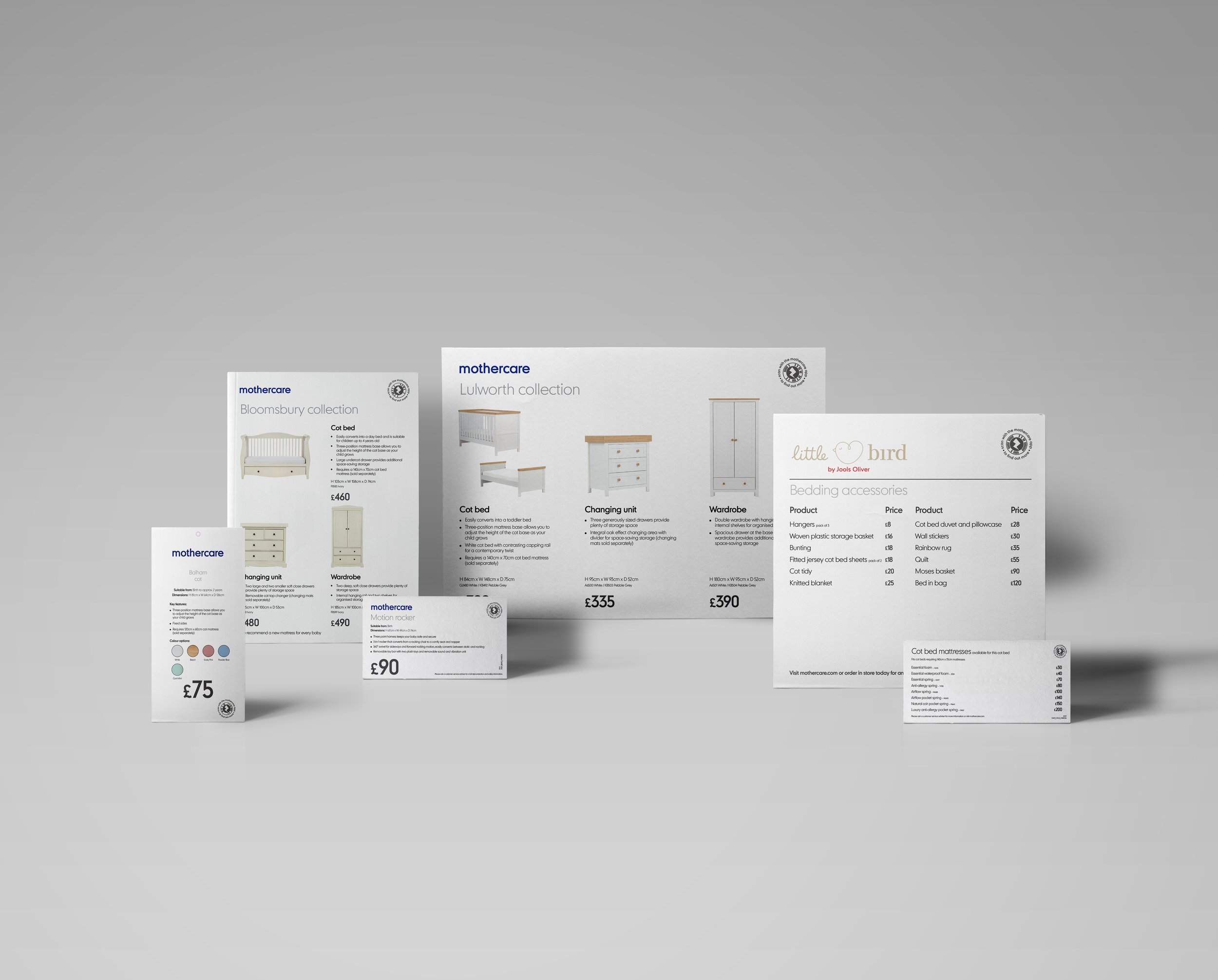
Print To Digital User Journey
This Campaign was designed to adjust the user journey. Many users were using Mothercare as a place to demo products and then buy online later. Getting the user to interact with the product online whilst still in-store increased the likelihood of a purchase.
Challenges & Dependencies
When developing this project using QR or zapper codes was in its early days of development, dues to this it took time to understand the guidelines for using the zapper and how to link them.
Dependencies
- Using third-party software on POS
-The quality of the prints delivered on the POS also had to be considered.
Solution
Implementing zappers onto all POS the team needed considering the following guidelines to the business.
- Size of the zapper
- Colour for and around
- Giving clearance around the zapper to ensure is readable.
- Test print to ensure working correctly before sending to print.
- Linking zapper to correct hyperlink through a third-party app.
Creating the labels
See the examples of the zapper implemented on POS below.
Using Zappers To Access Online Content In-Store…
Whilst working for Mothercare, not many retailers were using their apps to help shoppers buy items whilst in their store. It might sound strange to expect users to buy your products online whilst physically in your store; However many larger products that were seen in a Mothercare store such as a pushchair had to be ordered online by a member of staff.






Creating An Experience Whilst At Home…
The zappers created an opportunity for the users to find products quickly and easily before that moment of interest was lost.






