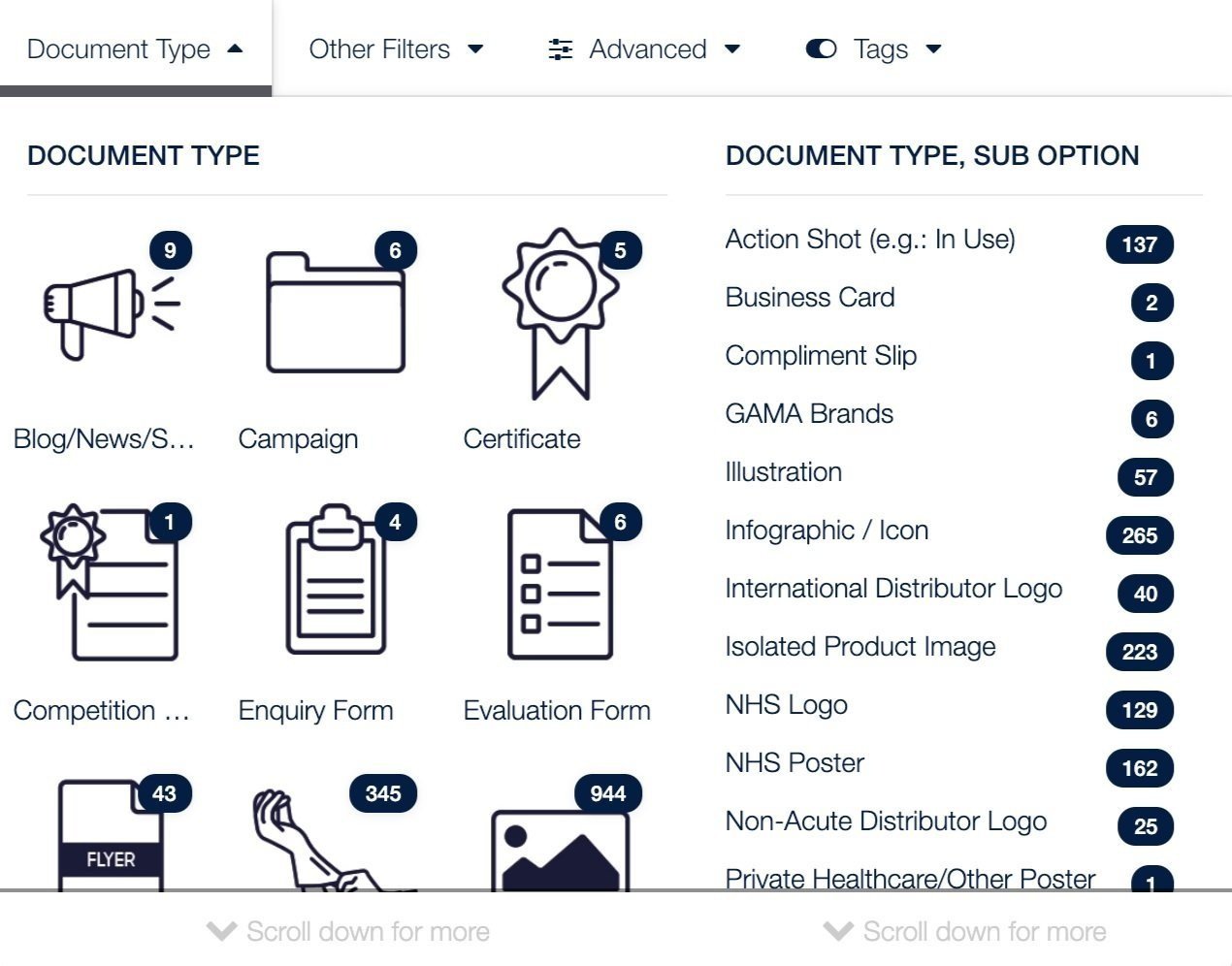GAMA Asset Library

GAMA Asset Library
GAMA Asset Library works in the back end similar to an adjustable website, allowing the UI/UX designer to build and adjust sections themselves. The Bynder team hosts the application and assists with adding supplementary code for additional requirements in the system.
Working in the Asset Library meant we were able to rapidly update and adjust items in the applications, which enabled user testing to be more efficient. Bynder software is used by many large organisations internally including organisations such as Spotify, Cannon and Puma.
Challenges
This system had limitations which meant I had to come up with creative adjustments to meet complex requirements. As the system was not always designed for these features it meant working closely with the Bynder team to get advice on how to tailor make the system whilst ensuring all other components worked correctly.
Solution
The result was an application filter that allowed users to easily find desired assets. Easy Collection sharing internally and externally and assets that feed directly into the new GAMA website.
In addition to designing the filters and category dropdowns, I also trained the whole organisation on how to use the new applications.
I was also responsible for updating the tagging of assets and fixing bugs during the early stages of the launch.
Key requirements met:
- Creating collections
- Sharing collections internally and externally
- Designing header and adding filtering assets
- Designing iconography
- Creating dependencies for content i.e. country-specific
- Creating permission cluster users i.e. defining viewing asset download permission and sharing.
- All assets needed to feed straight into the new website using an API system (more detail on the GAMA website).
It All Starts With A Sketch…
When I have complex requirements I map out my ideas and proposed concepts on a plain sheet of paper. This enables me to fully understand and consider the potential challenges before discussing them with stakeholders. Since working from home I have started using freehand more for this thinking, as I find this easier to share with others.
Breaking Down Filtering Results…
The GAMA Asset Library can contain thousands of results. To find assets quickly and efficiently, there was a range of requirements for filtering out data these included Country, Product Type, Document Type, Business Structure and more.
Menu First Level: Consists of search input, dropdown filters.
Advanced Refinement: Considers the requirement of different users requiring different fidelity assets or wanting to find an asset uploaded at a specific time or by a specific individual.
Location Refinement: Filter by content and countries all items have a dependency reducing results.
Keyword Refinement: This requirement uses capsules that can easily be added and removed by the user. this gives the user another way to quickly filter content.
Document Type Refinement: The dropdown refines documents based on their document type. The menu on left shows the main high-level documents and the right shows a list of specific types of documents.
Product Type Refinement: The dropdown shows the refinement of four different categories. Brands, products range changes, search functionality and categories. The results shown are based on other filters applied.
Business Refinement: This section considers filters based on the organisation infrastructure.
Breaking Down Users’ Needs & Permissions…
One main challenge of designing GAMA Asset Library was breaking down the user’s needs and permissions.
I had to consider a variety of user needs:
- Full access
- Minimal access
- Viewer access, disabling the ability to download assets
I also had to consider regulatory requirements to prevent sensitive or incorrect data from being shared. It was also difficult balancing locking users fully out of the system vs giving them the tools they need to do their jobs. I defined this requirement using the spreadsheet below:
GAMA Asset Library statistics
See statistics we used to analysis user interaction during MVP stage of the application.



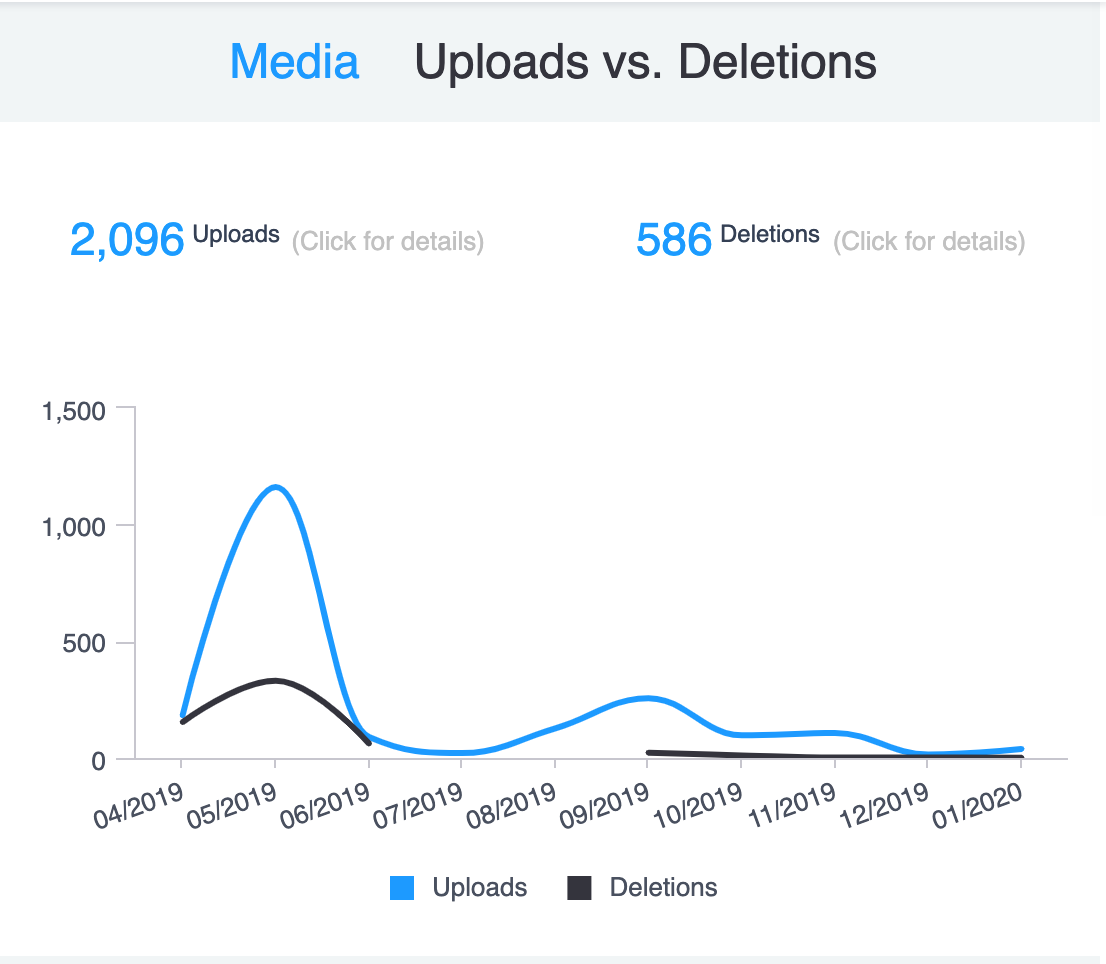



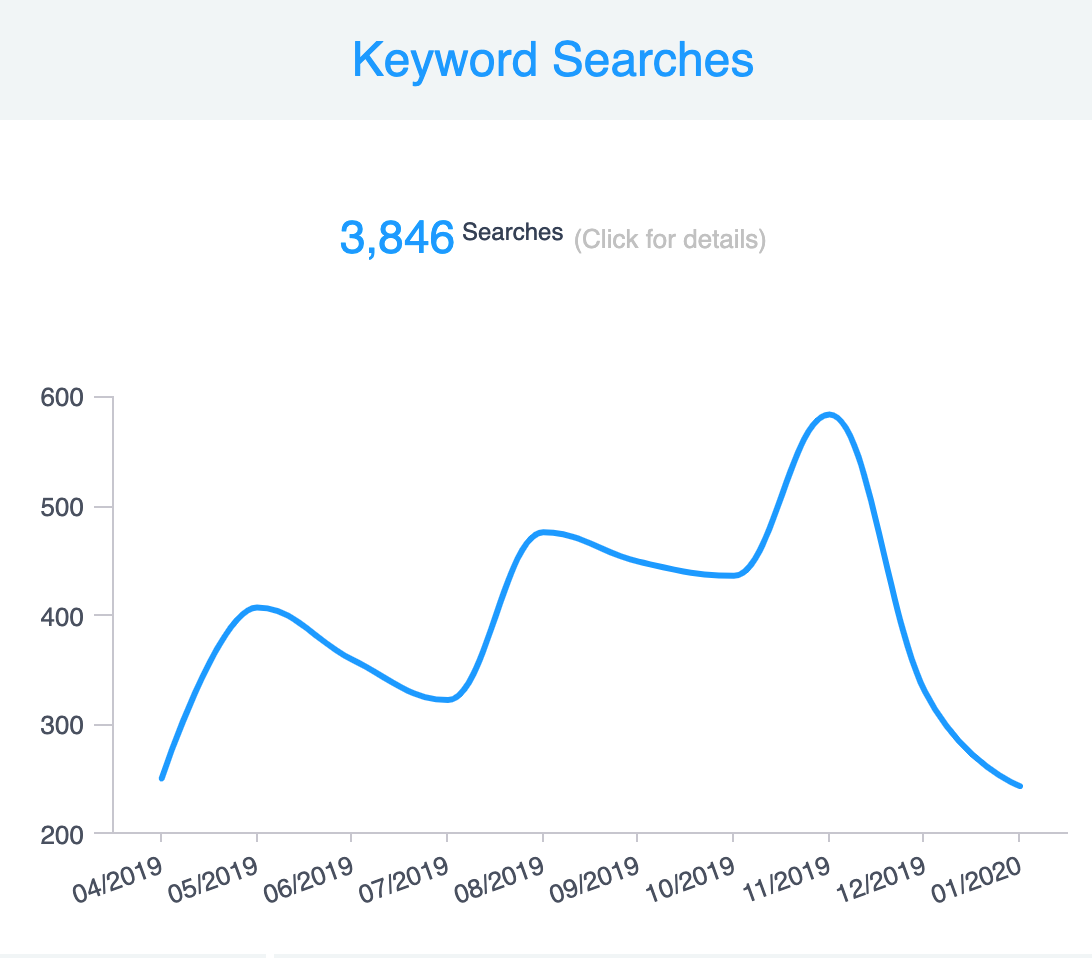



The Final Designs
The Digital Asset Management system can contain thousands of results. In order to find assets quickly and efficiently, there was a range of requirements for filtering out data based on country, Product type, document type, Business structure and more.
GAMA Asset Library homepage, Collections can be updated based on traffic and business goals.
GAMA Asset Library homepage, product selected showing meta-data for user and sharing options
Country Filtered mega-menu based on other filters
Unfiltered assets screen.